Tag Search: firefox
Posted on Monday July 06, 2020 | firefox, safari, security, web browsers, chrome, vpn, opera, online privacy, private browsing, edge
 If you're getting targeted with surprisingly relevant ads, there's a chance your internet activity is being tracked and analyzed by market researchers. While this doesn't bother most people, private browsing mode can offer you some protection against online marketers and data thieves.
If you're getting targeted with surprisingly relevant ads, there's a chance your internet activity is being tracked and analyzed by market researchers. While this doesn't bother most people, private browsing mode can offer you some protection against online marketers and data thieves.

Posted on Friday March 20, 2020 | firefox, safari, security, web browsers, privacy, chrome, passwords, auto fill, cybersecurity, general articles c
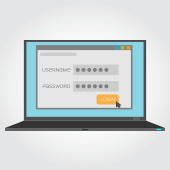 Many people use auto-fill passwords for their convenience. What you might not know is that hackers and advertisers can use them to get access to websites and other applications and gather sensitive information. Learn more about the risks of using autocomplete passwords.
Many people use auto-fill passwords for their convenience. What you might not know is that hackers and advertisers can use them to get access to websites and other applications and gather sensitive information. Learn more about the risks of using autocomplete passwords.

Posted on Friday December 20, 2019 | firefox, business, password, browser, efficiency, shortcuts, competitive, edge, functions
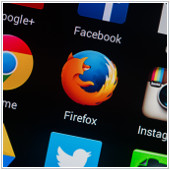 Firefox may not be as ubiquitous as it used to be, but it remains a powerful browser. Make sure you're taking full advantage of its capabilities by using these tools:
Firefox may not be as ubiquitous as it used to be, but it remains a powerful browser. Make sure you're taking full advantage of its capabilities by using these tools:

Posted on Thursday October 10, 2019 | firefox, internet explorer, safari, web browsers, chrome, cybersecurity, edge
 Enterprise cybersecurity is a holistic system that involves employing security practices at every level of use. This includes picking out the most secure application for web browsing. Consider the security features of these popular web browsers when picking yours.
Enterprise cybersecurity is a holistic system that involves employing security practices at every level of use. This includes picking out the most secure application for web browsing. Consider the security features of these popular web browsers when picking yours.

Posted on Wednesday August 21, 2019 | firefox, google, microsoft, chrome, windows 10, biometrics, mozilla
 Google Chrome and Mozilla Firefox Lite support web-based biometric authentication. The leading mobile browsers now allow users to sign in to online profiles through fingerprint scanners, facial recognition, and the like. What's more, online biometric authentication through these browsers requires no additional software.
Google Chrome and Mozilla Firefox Lite support web-based biometric authentication. The leading mobile browsers now allow users to sign in to online profiles through fingerprint scanners, facial recognition, and the like. What's more, online biometric authentication through these browsers requires no additional software.

Posted on Thursday February 28, 2019 | web browsing, security, phishing, https everywhere, https, http, firefox, encryption, chrome
 Many internet users still do not understand what the padlock icon in their web browser's address bar is for. It represents HTTPS, a security feature that authenticates websites and protects the information users submit to them. This is an important feature that lets users know whether the site they are visiting is secure or not.
Many internet users still do not understand what the padlock icon in their web browser's address bar is for. It represents HTTPS, a security feature that authenticates websites and protects the information users submit to them. This is an important feature that lets users know whether the site they are visiting is secure or not.
