Tag Search: phishing
Posted on Friday February 21, 2020 | voip, phishing, cybersecurity, vishing scam, business communication, vishers, vishing attacks
 Scammers have found a way to exploit vulnerabilities in VoIP (Voice over Internet Protocol) via a scam called vishing. This scam works much like any phishing attack: a scammer purports to be a legitimate entity and asks the potential victim to provide sensitive information. Learn how vishers operate.
Scammers have found a way to exploit vulnerabilities in VoIP (Voice over Internet Protocol) via a scam called vishing. This scam works much like any phishing attack: a scammer purports to be a legitimate entity and asks the potential victim to provide sensitive information. Learn how vishers operate.

Posted on Wednesday November 20, 2019 | apple, antivirus, phishing, backups, mac ransomware, patcher, keranger cybersecurity
 High-profile ransomware cases include the WannaCry and Petya outbreaks in 2017, which infected hundreds of thousands of Windows PCs around the world. However, Mac computers can get ransomware too. If you have a Mac, it's important that you follow the security best practices below.
High-profile ransomware cases include the WannaCry and Petya outbreaks in 2017, which infected hundreds of thousands of Windows PCs around the world. However, Mac computers can get ransomware too. If you have a Mac, it's important that you follow the security best practices below.

Posted on Wednesday August 07, 2019 | security, gmail, phishing, machine learning, anti phishing
 Phishing is a social engineering attack that never grows old. In fact, cybercriminals know that it's still easier to trick people into giving away their personal information or clicking a malicious link than to break through several layers of protection. To help in the continuing fight against phishing, Google has improved Gmail's anti-phishing security features.
Phishing is a social engineering attack that never grows old. In fact, cybercriminals know that it's still easier to trick people into giving away their personal information or clicking a malicious link than to break through several layers of protection. To help in the continuing fight against phishing, Google has improved Gmail's anti-phishing security features.

Posted on Thursday June 27, 2019 | security, password, email security, phishing, email account
 If you think your email is safe from hackers, think again. A lack of sufficient email security measures can result in data theft, unauthorized access to sensitive information, and malware attacks. Here are some tips to secure your email account from unwanted intruders and the many troubles that come with them.
If you think your email is safe from hackers, think again. A lack of sufficient email security measures can result in data theft, unauthorized access to sensitive information, and malware attacks. Here are some tips to secure your email account from unwanted intruders and the many troubles that come with them.

Posted on Tuesday May 28, 2019 | security, malware, ransomware, phishing, cyber attackers, patch, zero day attack
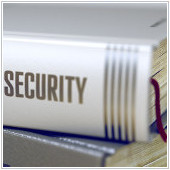 Cybersecurity is everyone's responsibility. But you don't need to be an IT expert to know how to protect yourself from a cyberattack. To help you get started, here are helpful terms you need to know so you're not left in the dark, whether you're teaching yourself how to update your anti-malware, updating your systems, or consulting your tech support.
Cybersecurity is everyone's responsibility. But you don't need to be an IT expert to know how to protect yourself from a cyberattack. To help you get started, here are helpful terms you need to know so you're not left in the dark, whether you're teaching yourself how to update your anti-malware, updating your systems, or consulting your tech support.

Posted on Thursday February 28, 2019 | web browsing, security, phishing, https everywhere, https, http, firefox, encryption, chrome
 Many internet users still do not understand what the padlock icon in their web browser's address bar is for. It represents HTTPS, a security feature that authenticates websites and protects the information users submit to them. This is an important feature that lets users know whether the site they are visiting is secure or not.
Many internet users still do not understand what the padlock icon in their web browser's address bar is for. It represents HTTPS, a security feature that authenticates websites and protects the information users submit to them. This is an important feature that lets users know whether the site they are visiting is secure or not.
