Posted on Wednesday April 10, 2019 | windows defender, windows 10, security features, security, ransomware, microsoft, device guard, controlled folder access, application guard
 The ransomware threat isn't going away anytime soon, which is bad news for computer users everywhere. Fortunately, Windows 10 has built-in security features to keep you from falling victim to ransomware.
The ransomware threat isn't going away anytime soon, which is bad news for computer users everywhere. Fortunately, Windows 10 has built-in security features to keep you from falling victim to ransomware.

Posted on Tuesday April 09, 2019 | tips, technology, staff, security, productivity, policies, online monitoring, lawsuits, employees
 There are a lot of pros and cons when it comes to monitoring your employees online. We've put together an honest and transparent list of arguments for and against this practice. And if you decide it is something you want to pursue, we've provided some tips for a smooth implementation process.
There are a lot of pros and cons when it comes to monitoring your employees online. We've put together an honest and transparent list of arguments for and against this practice. And if you decide it is something you want to pursue, we've provided some tips for a smooth implementation process.

Posted on Monday April 08, 2019 | twitter, tips, social media, facebook, content strategies, content marketing, blogging
 Small- and medium-sized businesses (SMBs) nowadays are more competitive than ever. As an SMB owner, you're probably constantly looking for ways to boost your social media presence, outdo your competitors, and increase profits. Here are some ways to do that.
Small- and medium-sized businesses (SMBs) nowadays are more competitive than ever. As an SMB owner, you're probably constantly looking for ways to boost your social media presence, outdo your competitors, and increase profits. Here are some ways to do that.

Posted on Friday April 05, 2019 | viruses, ransomware, malware, macos, macbook, mac, imac, cybercrime, apple computers, apple, adware
 It is common knowledge that Windows computers tend to deal with an assortment of viruses and malware, but many people fail to realize that even Macs face similar threats. Virus creators have become adept at finding back doors and other vulnerabilities, that even Macs can be targeted.
It is common knowledge that Windows computers tend to deal with an assortment of viruses and malware, but many people fail to realize that even Macs face similar threats. Virus creators have become adept at finding back doors and other vulnerabilities, that even Macs can be targeted.

Posted on Thursday April 04, 2019 | microsoft, security, windows
Microsoft has announced that starting with the Windows 10 May 2019 Update, which will hit general availability late next month, users will no longer be forced to install new Windows 10 feature updates as they become available. From a report: This comes after feedback from users who have had countless issues with updates breaking programs, losing files, and installing at inconvenient times. Microsoft has been working hard to improve Windows Update, and while the system is better than it was at launch in 2015, it's still not perfect. Now, users will have the option to not have to deal with feature updates when they are released. What Microsoft is doing here is splitting Windows Update in two. The normal "check for updates" button will now only function for security and monthly patches. Feature updates now get their own area in Windows Update where the user can initiate the download and install process for the latest feature update available. If the user doesn't want to initiate that process, they don't have to. The user will be alerted that a new feature update is available every now and then, but at no point will the user be forced to install that update, as long as the version of Windows 10 they're currently running is still in support.

Posted on Thursday April 04, 2019 | tips, technology management, hardware, checklist
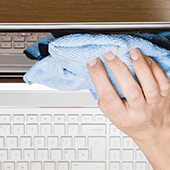 Imagine going back to the office after a long vacation, only to be greeted by a messy workstation. Frustrating, isn't it? If your enterprise wants to start a new year working with clean, organized technology, this IT hardware checklist is just what you need.
Imagine going back to the office after a long vacation, only to be greeted by a messy workstation. Frustrating, isn't it? If your enterprise wants to start a new year working with clean, organized technology, this IT hardware checklist is just what you need.
